
- Jan 16, 2025
Track and Thrive: Checkout These Best YouTube Metrics for Performance
YouTube: the holy grail of content creators, marketers, and anyone with a camera and a dream. With over 2 billion users every month, it’s like having the world’s largest party on your doorstep—and you’ve got the only karaoke machine.
A perfect recipe for reaching an audience as diverse as a bag of mixed jellybeans.
But hold your horses (and your selfie stick), because simply tossing up a video and waiting for fame to come knocking won’t cut it.
Success on YouTube isn’t just about creativity; it’s about learning the fine art of analytics—like being a chef who not only cooks but also knows how to measure exactly how much spice to add.
In this article, we’ll break down the 15 YouTube metrics you absolutely need to master.
Trust us, these tools will turn your channel into a well-oiled machine, instead of a quirky hobby your grandma still doesn't understand.
And if you're looking for the best digital marketing company in Kolkata to help you scale your digital presence, we’re just a click away!
What is YouTube Analytics?
YouTube Analytics is like the secret decoder ring for creators—a powerful native tool that helps you understand how your channel is performing.
It’s your backstage pass to a treasure trove of data, including video views, watch time, audience demographics, traffic sources, and more.
With these insights, creators can make smarter decisions—like figuring out what’s working, what’s not, and how to attract more of their target audience.
Think of it as your personal GPS for channel growth, guiding you toward viral success instead of dead-end content.
5 Reasons Why YouTube Analytics Matter for Your Channel’s Success
As a YouTube content creator, your ultimate dream probably involves an endless sea of viewers, cheering you on like a rockstar.
But here’s the catch: it’s not just about packing the house with an audience. What you really need is a loyal community of super fans, the kind who would binge-watch your content at 3 a.m. and defend you in the comments section like it’s a matter of honor.
Oh, and let’s not forget the cherry on top—earning some cash to justify your “job” to your skeptical relatives.
Of course, the path to YouTube glory isn’t as simple as uploading random cat videos (unless you’re really good at that).
The key to success lies in cracking the code of what works and what doesn’t. This is where YouTube Analytics steps in, wearing its superhero cape.
It’s like your personal data whisperer, helping you figure out what your audience loves, what makes them hit the back button faster than a bad intro, and what keeps them hooked.
Without Analytics, you’re just throwing spaghetti at the wall and hoping it sticks.
But with it, you’re not just a creator—you’re a content ninja, strategizing your way to channel domination, one informed decision at a time.
1. Understand Your Audience
YouTube Analytics is like a magnifying glass for your audience—except it doesn’t make you look creepy, just informed.
It spills the tea on who your viewers are, where they’re from, and how they’re engaging with your content.
From age and gender to geographic location and even the devices they use (spoiler alert: everyone’s glued to their phones), this treasure trove of data gives you a clear picture of who’s watching.
Imagine discovering that your biggest fans are young male Indians. Suddenly, your next video idea goes from “My Pet Tortoise’s Morning Routine” to “Top 5 Snacks to Fuel Your Gaming Marathon.”
Or let’s say you have a strong following from a specific country—cue the cultural references and maybe even a sprinkling of their local language to make them feel like you’ve just rolled out the red carpet.
With insights like these, you’re not just creating content; you’re tailoring experiences that make your audience think, Wow, they really get me.
2. Track Your Performance
YouTube Analytics is like your personal coaching staff—except, instead of yelling at you from the sidelines, it just hands you the numbers.
It shows you exactly how your videos are being consumed over time, and we’re talking deep insights here—views, likes, comments, shares, and even how long people are sticking around before they hit the “next video” button.
These stats aren’t just numbers; they’re your ticket to figuring out which videos are making your audience throw virtual confetti and which ones are getting the cold shoulder.
By keeping an eye on your performance, you can make smarter decisions about your content strategy.
For example, if your tutorials are getting more love than a puppy video, it might be time to fire up the tutorial machine and pump out more how-tos.
On the flip side, if your vlogs are getting less attention than a broken vending machine, it could be time to rethink your approach, maybe with a new format or an extra dose of personality.
Analytics takes the guesswork out of YouTube, helping you make decisions that actually stick.
3. Identify Traffic Sources
YouTube Analytics is like your very own detective, telling you exactly where all the traffic is coming from—whether it’s YouTube search, recommended videos, social media, or external websites.
It’s basically the map to your content’s treasure chest. This info is pure gold because it lets you adjust your content to suit the different traffic channels, helping you expand your reach and get noticed in more places.
Let’s say you realize most of your traffic is coming from YouTube itself. That’s your cue to start optimizing your video titles, descriptions, and tags like a pro, sprinkling in some keywords to keep the algorithm happy.
On the other hand, if your video is getting shared more than a cat meme on Twitter, it’s time to take a hint and focus on creating more content that’s shareable, funny, or just downright irresistible.
Analytics helps you steer the ship in the right direction, ensuring your content goes further than just the YouTube homepage.
4. Monitor Engagement
Engagement is the bread and butter of YouTube. It’s the magic metric that tells you how much your audience is actually interacting with your content—beyond just hitting the play button and immediately regretting it.
With YouTube Analytics, you get all the juicy details on how viewers are watching your videos, including watch time, average view duration, and the all-important audience retention (aka, how long they’re sticking around before deciding to do literally anything else).
By tracking your engagement, you can figure out which parts of your videos are keeping people hooked and which parts are making them bail faster than a bad first date.
This info is like a cheat sheet for improving your content, ensuring that viewers stay for the whole show instead of tapping out halfway through.
So, if you see a drop-off at the 2-minute mark, maybe it's time to ditch the 3-minute intro and get to the good stuff quicker!
5. Grow Your Channel
Let’s be real—using YouTube Analytics isn’t just a hobby, it’s your secret weapon to grow your channel and build a dedicated fanbase of people who are so into your content they’re practically living in your comment section.
With Analytics, you’ll get the 411 on your audience, track how well you’re performing, discover the best traffic sources, and keep tabs on engagement—all of which are crucial for making data-driven decisions that actually help your channel thrive (instead of just existing).
One trick for channel growth is checking out which videos are bringing in the most subscriptions.
Once you’ve cracked that code, start making more content that feeds into that sweet spot.
Want to amp up those clicks and views? Use your newfound data to jazz up your video titles, thumbnails, and descriptions like they’re part of a high-stakes game of "clickbait or masterpiece?"
Analytics helps you know exactly what moves to make for maximum impact.
15 Key Metrics to Monitor
To truly make the most of YouTube Analytics, you’ve got to know which numbers are the real stars of the show—the ones that will help your channel go from "meh" to "wow!"
Think of these key metrics as your personal GPS, guiding you toward YouTube glory.
Some of the crucial ones to keep an eye on include:
- Watch Time
Watch time is basically the number of hours (or possibly even days) your viewers have spent glued to your videos.
Think of it as the ultimate popularity contest: the longer people watch, the more YouTube’s algorithm thinks you’re the next big thing. To boost your watch time, you’ve got to keep your audience so engaged that they can’t help but watch all the way to the end—no bathroom breaks, no scrolling through cat memes, just pure, undivided attention.
The secret? Content that’s so entertaining, they forget the world exists outside your video.
- Average View Duration
Average view duration is like the report card for your video’s ability to keep people’s eyes glued to the screen.
It tells you how many minutes, on average, your audience is sticking around—so if they’re only watching 30 seconds and then wandering off, you’ve got a problem.
If you spot a drop-off at a certain point, it’s basically a sign that your content might be losing its sparkle—kind of like the party dying down at 9:30 p.m. (before it really gets going).
Time to spice things up, switch up your approach, and keep your viewers hooked from intro to outro like it’s an unskippable Netflix binge.
- Views
Views are the total number of times your videos have been watched—like a popularity contest where every view is a vote.
While views don’t exactly tell you everything (after all, we all know people who hit “play” and then get distracted by shiny objects), they still matter.
Think of them as the broad strokes of your video’s success—they give you a general idea of how many people are showing up to the party.
But remember, just because the room’s packed doesn’t mean everyone’s dancing—so be sure to dig deeper with those other metrics!
- Unique Viewers
Unique viewers are the real VIPs of your audience—the distinct individuals who’ve actually watched your video during a specific time frame.
It’s like counting how many different people show up to your party, rather than tallying up how many times your cousin gets a little too excited and hits replay on that one funny moment.
This metric helps you figure out how far your reach really goes, not just how many times the same person gets sucked into your content loop.
So, if you want to know your true audience, these are the numbers to keep an eye on.
- Audience Retention
Audience retention is like the lifeline of your video—it shows you how long you’ve managed to keep your viewers hooked before they start mentally wandering off to snack or check their notifications.
This metric gives you a snapshot of exactly where people are tuning in and where they’re tapping out.
Use this data wisely, and you’ll discover which parts of your video are pure gold and which ones are making viewers go, “Yeah, I’ll catch the rest later…” It’s basically your roadmap for tweaking your content and making sure your audience sticks around for the full ride.
- Demographics
YouTube Analytics is like your personal audience detective, revealing who’s actually watching your videos—whether they’re 18-year-old guys from Kolkata, 30-something women in Florida, or a mix of everyone in between.
It tells you their age, gender, location, and a whole bunch of other fun facts. With this intel, you can fine-tune your content and marketing strategies to speak directly to the people you want to win over.
It's like throwing a party, but instead of just guessing what snacks to serve, you know exactly what will make everyone cheer.
- Traffic Sources
Traffic sources are like the secret pathways your viewers take to stumble upon your videos—whether it’s through a YouTube search, a recommended video that sucked them in like a Netflix binge, or a random link on a sketchy website (we don’t judge).
This data reveals where your views are coming from and helps you figure out which promotional channels are actually working.
It’s like finding the best shortcut to get people to your content—so you can tweak your titles, descriptions, and tags to make sure more people can trip, fall, and discover you without breaking a sweat.
- Playback Locations
Playback locations are like a map showing where your viewers are tuning in from—whether they’re watching your video on YouTube.com, chilling with your content on the YouTube mobile app, or catching it embedded on some random website (probably not a cat blog, but you never know).
This data helps you figure out where your audience is hanging out the most, so you can tailor your content for different platforms.
After all, what works on mobile might need a little tweaking for desktop, just like how you wouldn’t wear pajamas to a dinner party (unless, you know, you’re feeling bold).
- Device Reports
Device reports are like a tech-savvy spy giving you the inside scoop on what gadgets your viewers are using to watch your videos—whether they’re on a trusty old computer, glued to their phone, swiping on a tablet, or watching your brilliance on a smart TV (you know, for that cinematic experience).
This info helps you make sure your videos look just as good on a tiny phone screen as they do on a giant TV screen.
It’s like making sure your outfit is flawless whether you’re heading to a party or just lounging in your living room.
- Audience Engagement
Audience engagement is like your content’s social life—it tells you how many people are giving thumbs up, thumbs down, dropping comments like they’re the next Shakespeare, and sharing your video with the world (or at least their inner circle). These metrics show if your viewers are just casually scrolling past or if they’re actually invested in what you’re serving up.
The more engagement you get, the more your channel will get noticed and grow. It’s like throwing a party: the more people are dancing, the bigger the crowd gets!
- Subscriber Growth
Subscriber growth is like the scoreboard of your YouTube journey—it tracks how many new fans are jumping on the bandwagon each time you post. If your subscriber count is steadily climbing, it’s a sign that your channel is thriving and your content plan is working like a charm.
It's basically the YouTube equivalent of getting a high-five from the internet every time you drop a new video.
Keep those subscribers coming, and you'll be swimming in followers before you know it!
- Click-Through Rate (CTR)
CTR is like the first impression at a party—it's the percentage of people who saw your video and thought, "Ooh, that looks interesting!" enough to click and watch.
If your CTR is high, it means your titles, thumbnails, and descriptions are so irresistible that people can’t help but click.
It’s like your video is the last cookie in the jar, and everyone’s reaching for it.
Keep those click-worthy visuals and catchy titles coming, and you’ll have viewers lining up to press play.
- Card Clicks and End Screen Element Clicks
Cards and end screens are like your video’s sneaky salespeople—popping up at just the right moment to promote more of your content, ask viewers to subscribe, or even direct them to a shiny external link.
Tracking how many people click on these elements helps you figure out if your little video “nudges” are actually convincing viewers to take the next step.
It's like offering a free sample at the store—if they bite, you know you’re doing something right. If not, maybe it’s time to tweak your pitch!
- Playlist Engagement
If you’re smart enough to organize your videos into playlists (and we know you are), then playlist engagement is your backstage pass to how well your content is keeping viewers hooked.
Metrics like views, watch time, and average time in the playlist show you if your playlists are working their magic, luring viewers into binge-watching mode.
It’s like curating the perfect playlist for a road trip—if people keep hitting “next,” you know you’ve got a winner.
If not, maybe it’s time to throw in a few more hits to keep them along for the ride!
- Revenue and Ad Performance
If your YouTube channel is raking in the cash through ads or sponsorships (because, let’s face it, who doesn’t love a good paycheck?), then keeping an eye on your revenue and ad performance is a must.
You’ll be tracking things like ad impressions, ad clicks, CTR, and estimated revenue—basically, all the numbers that show if your ads are working their magic.
Noticing trends in these metrics is like finding treasure maps for optimizing your ad strategy and spotting golden opportunities for growth. Who knew watching ads could be so profitable?
Takeaway
By regularly monitoring these 15 YouTube Analytics metrics, you’ll unlock a treasure trove of insights about your channel, your viewers, and all the sweet opportunities waiting for growth.
With this info, you’ll be able to supercharge your content strategy, optimize your videos, and make smart, data-driven decisions to keep your YouTube game on point.
And hey, if you’re looking for the best digital marketing company in Kolkata to help take your YouTube channel (or any of your digital marketing needs) to the next level, look no further!
SB Infowaves is here to turn your content into gold. Ready to boost your brand’s digital presence? Let’s make it happen!
Our Office
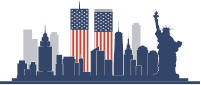
USA
Seattle
2515 4th Avenue, Centennial Tower Seattle 98121
United States Of America
+1-7543-335-140
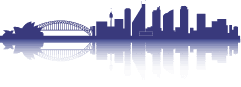
Australia
Sydney
Rubix Alliance Pty Ltd Suite 305/30 Kingsway, Cronulla NSW 2230
+6-1480-023-313

India
Kolkata
Adventz Infinity, Office No - 1509 BN - 5, Street Number -18 Bidhannagar, Kolkata - 700091 West Bengal
+91-8240-823-048
India
Bengaluru
KEONICS, #29/A (E), 27th Main, 7th Cross Rd, 1st Sector, HSR Layout, Bengaluru, Karnataka 560102
+91-9804-360-617
Unleash the Sales Beast Within and Watch Your Revenue Soar!
GET A FREE ANALYSIS OF YOUR WEBSITE NOW!








