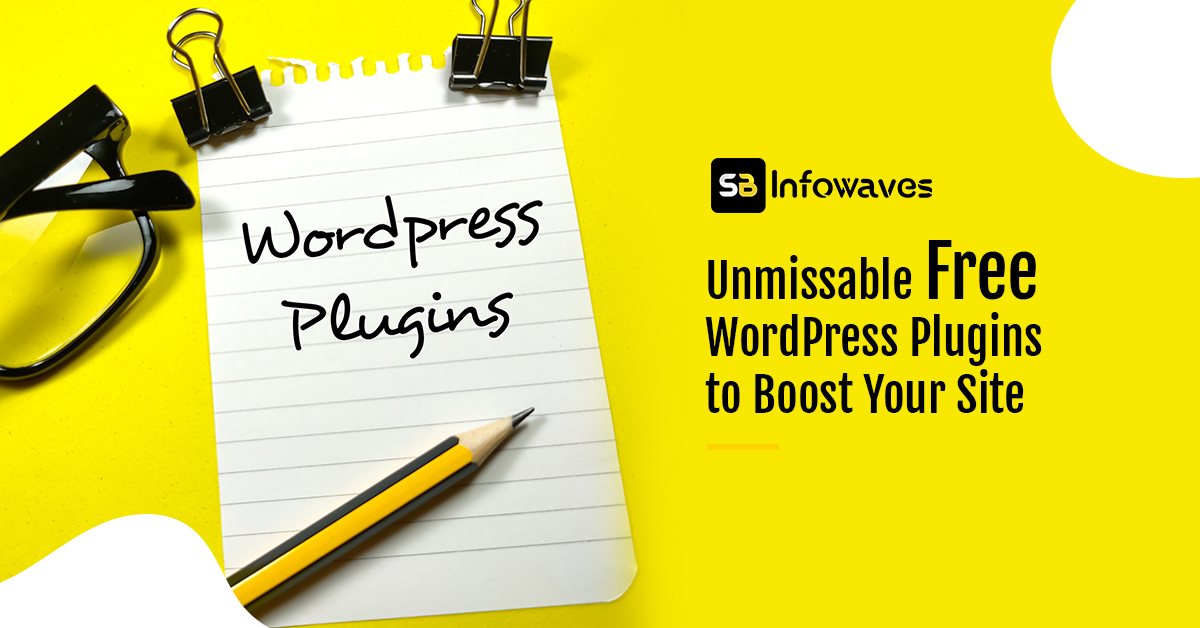
- Aug 07, 2024
Unmissable Free WordPress Plugins to Boost Your Site
There is no doubt that in the vast digital landscape, the WordPress website is one of the most important online shopfronts and platforms for sharing ideas. But with millions of websites competing for attention, it’s tough to stand out and enhance the conversion rate.
WordPress has been powering over approx. 40% of all websites on the internet, offering incredible flexibility through its plugin ecosystem. These plugins are like turbochargers for your site that help to enhance its functionality, performance, and user appeal without requiring you to write a single line of code.
However, with over 59,000 plugins available in the WordPress repository alone, choosing the right ones is extremely daunting. That’s why, in this blog, we have shed light on the most essential WordPress plugins that will take your site from good to great.
Whether you're looking to boost your search engine rankings, speed up your site, tighten security, or create stunning designs, these plugins will be worth your time and money.
However, if you don’t know where to start, you can contact the WordPress development company to get professional help and thorough assistance.
Understanding WordPress Plugin
WordPress plugins are a type of software that plugs into your website to add new functionality and extend existing functionality to make it virtually any kind of website, from portfolios to e-commerce stores and directory sites. Plugins can make changes to the both front end and back end of your site so that your team can maintain the website easily.
With almost 59,000 free plugins available in WordPress, it’s very tempting for you to install them. However, be aware that installing excessive WordPress plugins can cause conflict and slow down its speed.
Why are WordPress Plugins Important for Your Website?
Without a doubt, WordPress plugins are the building blocks for websites that you can use to improve SEO, add contact forms, offer email opt-ins, and create an online store. Installing plug-ins will help you in the following matters, such as:
- Secure the blog
- Optimise and speed up the blog.
- Schedule entire backups
- Grow the email list
- Manage teams and the editorial process.
- Block spam comments easily.
Keep in mind that opting for the wrong plug-in can cause an error, slow down the loading time of the website, and include malicious code. That’s why, before downloading the WordPress plug-in, you must consider its support activity, number of downloads, reviews, developer details, and average ratings.
Which Plugins are Essential for WordPress?
Yoast SEO
With more than 10 million users, Yoast SEO is one of the most popular WordPress plugins so far to gain ranking in search engines. The plugin also analyses both SEO and readability and manages on-page SEO seamlessly. The latest version (23.1) helps search engines understand your website better using Schema.org structured data integration.
- Take care of your technical SEO requirements, like optimised meta tags.
- Have advanced XML sitemaps so that your web pages get indexed effectively.
- Include canonical URLs to tell search engines which content to show when your website has pages with similar content.
- Improve the loading time of your website significantly.
- This free plugin allows visitors and search engines to navigate your website seamlessly.
- With the integrated readability analysis, this plugin optimises your meta titles and descriptions to enhance click-through rates.
The WordPress development company, use Yoast SEO to do keyword research and track the content ranking of websites.
Jetpack
Jetpack is a collection of awesome tools that help your WordPress website with SEO security, traffic generation, content creation, site backups, and community building. With over more than 4+ million users, Jetpack can help users analyse site stats quickly, protect sites from brute force attacks, and share new posts to social media automatically. In addition, you can include contact forms, social share buttons, email subscription forms, CDN services, and improved security.
Essential Features
- Jetpack security provides auto-real-time backups, malware scans, and spam protection.
- Examine incoming traffic with a Web application firewall to determine whether to allow or block it.
- Monitor your site uptime/downtime and give you an instant alert of any change by email.
- Update individual plugins so that you can maintain and manage the site easily.
- The latest update (almost one month ago) comes with brute force attack protection to protect the login page.
- Image content delivery network for core static files, including JavaScript and CSS, which is served from WordPress’s own server to save users money and bandwidth.
Akismet Anti-Spam
As a website owner, you already know that spam comments are not just a minor issue but a headache. It will become the cherry on top when bots find the comment sections to promote spammy links and down your ranking. Here comes the best ever anti-spam protection of WordPress: Akismet, whose tagline is ‘spam shall not pass’.
The latest version is 5.3.3, and the last update was 3 weeks ago, blocking spam comments and content. Usually, this tool checks your comments and contact form submissions against the global database of spam as preventive measures so that no one can post spam content or comments there without your knowledge.
A Few Trademarks
- You can verify which comments are spammed and cleared by the tool since every comment has a status history.
- Checks all comments automatically and clears them if required.
- Moderators can see the approved comments for each user.
- This free tool shows the URLs in the comment body to reveal misleading links.
Contact Form 7
This WordPress plugin is very handy if you want to manage several contact forms and customise them along with the mail contents with simple markup. Simply put, you can create functional contact forms so visitors can reach you directly through the website.
More interestingly, this free plug-in comes with Akismet functionality and reCAPTCHA to prevent spam. Once this plugin becomes activated, the service providers will receive contact information from the submitter’s personal data, such as their IP address.
MonsterInsights
Without facts, there are nothing but assumptions, and that’s all we have. This is why you should opt for data tracking for scaling and enhancing your website. This most popular plug-in, used by more than 3 million, is the best option for analytics. You can make wise decisions about doubling your traffic and sales when you know how they find and use your website.
Features
Due to its actionable analytics reports, Bloomberg, Microsoft, Yelp, Subway, and FedEx use MonsterInsights to set up Google Analytics. Once installed, MonsterInsights will be connected with Google Analytics, and you can enable all advanced Google Analytics tracking features.
- Provide an audience report to let you know all about your visitors, like their country, age, gender, likes, and dislikes.
- It comes with a publisher report that shows which pages they are arriving at and which pages they are leaving from.
It also provides the following reports:
- Content report
- Form report
- Custom dimensions report
- Search console report
- E-commerce report
- Landing page report
- Campaign report
- Technology report
- Funnel report
- Coupon report
- Source and Medium Report
- Pages report
Elementor Website Builder
Yes, it’s truly more than just a page builder; updated a few days ago (3.23.3) is a website creation platform that will help you to build a professional website seamlessly. With this free plug-in, you can create original text and complete sections, images, and codes quickly.
This incredible feature comes with a drag-and-drop builder, design tools, a template library, AI capabilities, and advanced widgets. You may wonder if the Elementor WordPress plugin is free, and the answer is yes.
Key Features
- The element comes with a design system that helps to maintain typography and consistent colours to get a professional look.
- Mask shapes can turn any elements into whatever shape you desire to create.
- Utilise entrance animations for elements to create an interactive user interface.
- You can also use CSS transform to scale and rotate so that you can add dynamic style to your site.
Contact Us!
Many people ask are all WordPress plugins free, but that’s not entirely true. But with so many plugin options, you have to consider only one thing: its functionality. If you don’t add any plugins, it’s impossible to run a WordPress website. So, from engaging users through opt-in forms to compressing images, social sharing buttons, and improving website speed, installing WordPress plugins is essential for creating WordPress websites.
However, nowadays, the WordPress development company uses these amazing plugins to enhance the functionality of the website. If you are a business owner and hire a renowned WordPress Development company in Kolkata, contact us at SB Infowaves.
Our Office
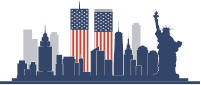
USA
Seattle
2515 4th Avenue, Centennial Tower Seattle 98121
United States Of America
+1-7543-335-140
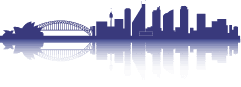
Australia
Sydney
Rubix Alliance Pty Ltd Suite 305/30 Kingsway, Cronulla NSW 2230
+6-1480-023-313

India
Kolkata
Adventz Infinity, Office No - 1509 BN - 5, Street Number -18 Bidhannagar, Kolkata - 700091 West Bengal
+91-8240-823-048
India
Bengaluru
KEONICS, #29/A (E), 27th Main, 7th Cross Rd, 1st Sector, HSR Layout, Bengaluru, Karnataka 560102
+91-9804-360-617
Unleash the Sales Beast Within and Watch Your Revenue Soar!
GET A FREE ANALYSIS OF YOUR WEBSITE NOW!








